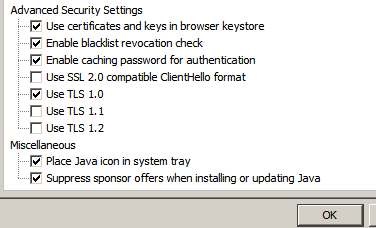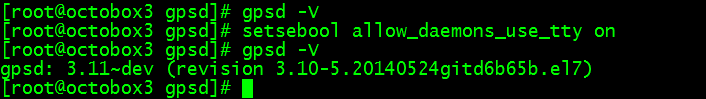Since I have installed the tachometer on my TouchDRO setup, I have no choice but to convert my non-milling machine to variable RPM with a VFD (and as I found out, a 3-Phase replacement motor).
With the VFD you can get more than just speed control, reversing, jogging, ramping up/down, increased torque at low speed, blah, blah, blah. There are tons of video's and posts all over the internet of DIY projects using VFD's on various machines which taught me what little I know about them.
VFD
The
Teco EV Series (similar to older FM50 series)has many examples of DIY usage on
Youtube, so it was sort of the natural choice. I did look around and almost bought one of the new
Weg CFW100 Series. Both had V/F and "Sensorless Vector" modes, digital inputs etc. but the configuration software looked a little more impressive on the CFW100 line.
In the end I found a
good price on the Teco EV model I needed and decided to go for it. I also got the RS232 plugin and I'm hoping the RPM can be set via RS232 in any future CNC setup I do.
Motor
The VFD is designed to control a three phase motor. That's just how they work. There is such a thing as one that controls single phase motors, but they supposedly don't do much beyond speed-control. So I had to find a replacement for the existing single phase 1HP motor.
I found that I wanted an "inverter duty" motor which seems to primarily mean that it has a high temperature
Insulation Class rating like "F". At low RPM the fan does not cool as well, so it's running hotter than it would at the rated RPM. There's also some magic done by the VFD to increase low speed torque(among other things) which makes it run hotter.
With the low duty-cycle manual drilling/milling operations I'll be performing I doubt it would heat up much. Although, if I ever get steppers installed and can run CNC operations it could stay on for longer periods.
Anyway, I picked out this
Dayton 1HP 3PH motor. I get a large discount and no shipping cost on it so it's pretty much the cheapest 1HP 3PH I could find (other than well worn used ones).
It's all on order now, hopefully it will come in before this weekend.